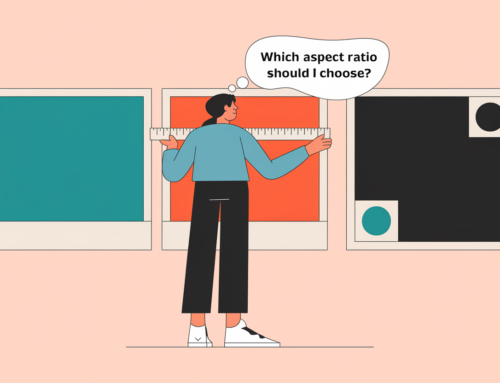When sending images by email, you can either attach them or embed them in the message. Both methods have advantages and drawbacks. Attaching images preserves their original quality, which is important if you need high-quality prints. However, the recipient must open the attachment to view the images. Embedding images displays them directly in the email, making them immediately visible. This is convenient for quick viewing, but it may reduce the image quality, which can affect printing. Consider your needs, especially if print quality is important, when choosing between attaching and embedding images in your emails.
Image Quality for Printing
Printing images from emails works better with attached files than embedded ones. Attached images keep their original quality, which means they print well for both professional and personal use. Embedded images look good in the email, but they might lose some quality, making them less ideal for printing. This happens because embedding can compress the image or change its format. If you’re sending images that someone needs to print in high quality, it’s best to attach them to the email instead of embedding them. This way, the image stays in its original form, giving the best results when printed.